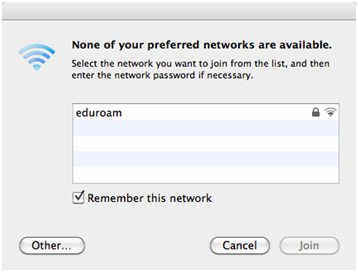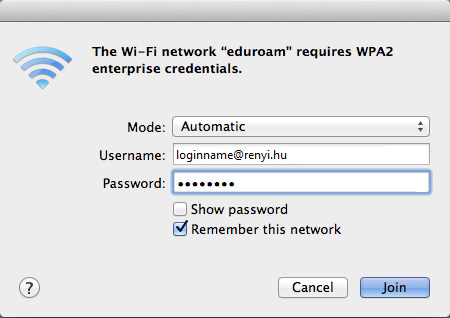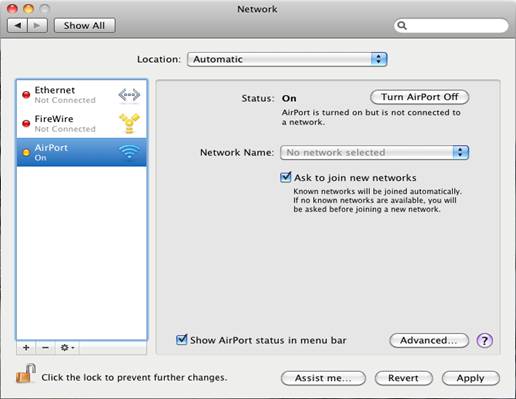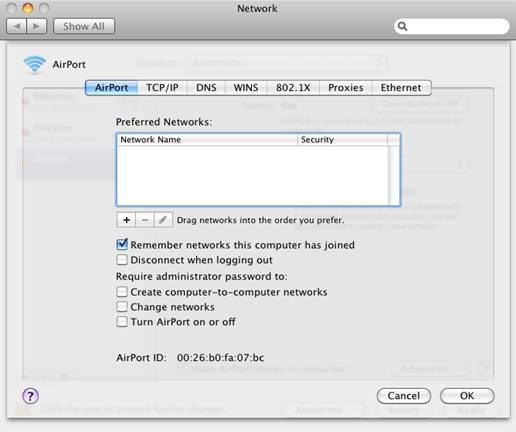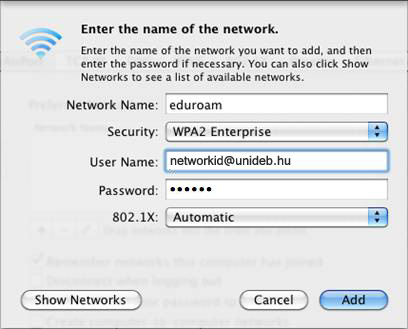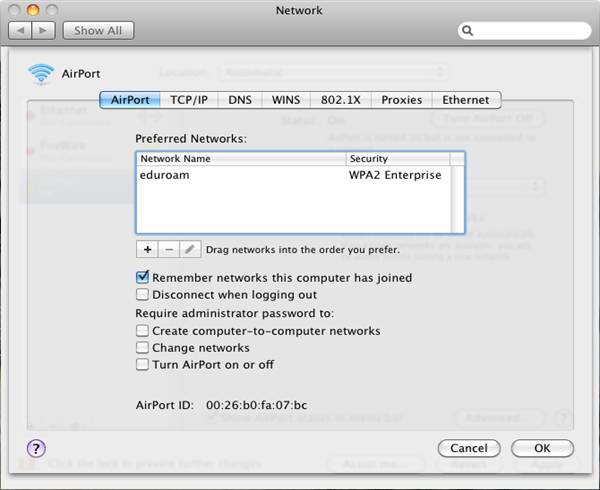Mac OS X EDUROAM settings
- Select this options: System Preferences > Internet & Wireless > Airport >Advanced.
- On 801.1X tab create a new profile ( press the + button under the list ) and set the following:
- User Name: loginname@renyi.hu
- Password: password for your networkid
- Authentication: PEAP
- PEAP settings: MSCHAPv2
- OK and after press the Apply button
- Again on the Advanced window,on the Airport tab add the network:
- Network Name: eduroam
- Security: WPA2 Enterprise
- User Name: loginname@renyi.hu
- Password: password for your networkid
- 802.1X: Eduroam
Automatic configuration
Manual configuration: